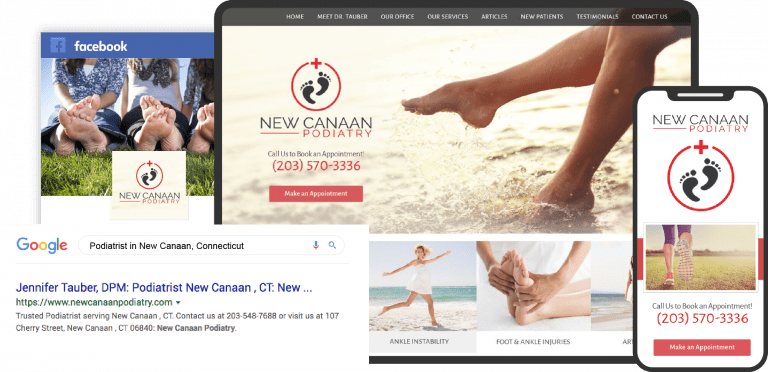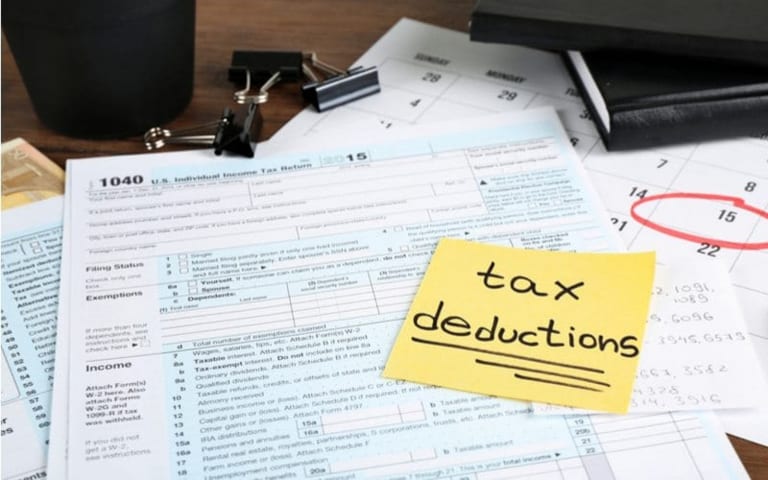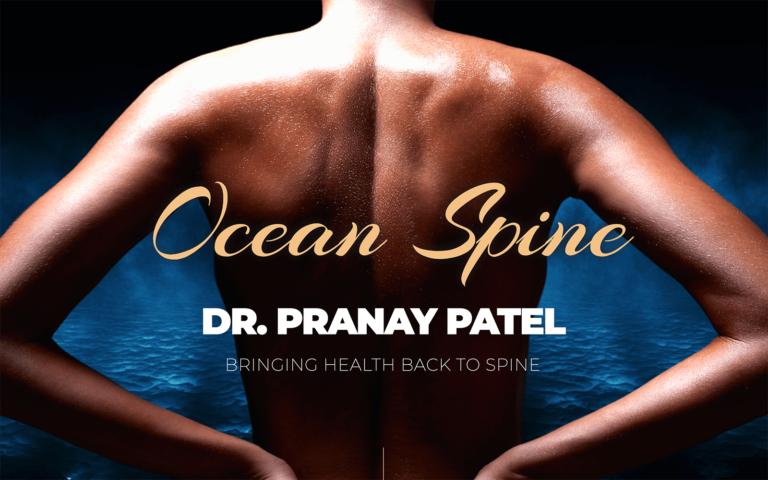Extracted from Dr. Sean’s talk on the methods of running a cost-effective PPC campaign on Google. Dr. Sean is a dentist and has managed a budget of over $2,000,000 a year during the last 15 years for thousands of dentists and physicians on Google. He is also a Certified Google Ad Partner. Below, he is sharing the Smart Strategies to Cut Waste and Maximize Campaign Efficiency.
The Dentist’s Roadmap to Waste-free PPC Campaigns
One reason many dentists give up on online marketing is the cost. It’s not simply the cost that is the problem, though; it is the waste that increases the cost to a non-sustainable level. In other words, if your ad would only show to people who are actually potential dental patients, your per-patient cost wouldn’t be expensive at all.
You can do a few things, both in setting up your campaign and its management and optimization, to prevent most of that waste and make this work for you. These methods work for general dentists and specialists like orthodontists, pediatric dentists, endodontists, periodontists, and oral surgeons. You can even expand this to physicians and other healthcare professionals.
I assume that you already have a great custom dental website and a good reputation management system online.

Setting Up Your Campaign
Geo-targeting
The most important factor in setting up your campaign is geotargeting – where your ad shows or to which people it appears. Unfortunately, Google has not made this easy, in the sense of you picking a city and the ads showing only in that area. Your ad may often be shown to people who type the name of your city for whatever reason while they’re not actually in that geographic area.
The Issue with City Name Targeting
So let’s say you are in Simi Valley, California, which is an hour north of LA. If somebody in Los Angeles types “Simi Valley dentist,” your ad will show, but there’s almost zero chance for that person to come to your office or become a patient. So when you pick that city name as the target, there is an issue because Google justifies this by saying, well, we show the ad based on what we think is the purpose of the searcher, not their actual geographic location.
Targeting Smaller Areas Around Your Practice
One way to address this is to target smaller areas around your practice. You can do this by applying a mileage radius around your address or by picking specific zip codes and including those based on where you want your ads to show.
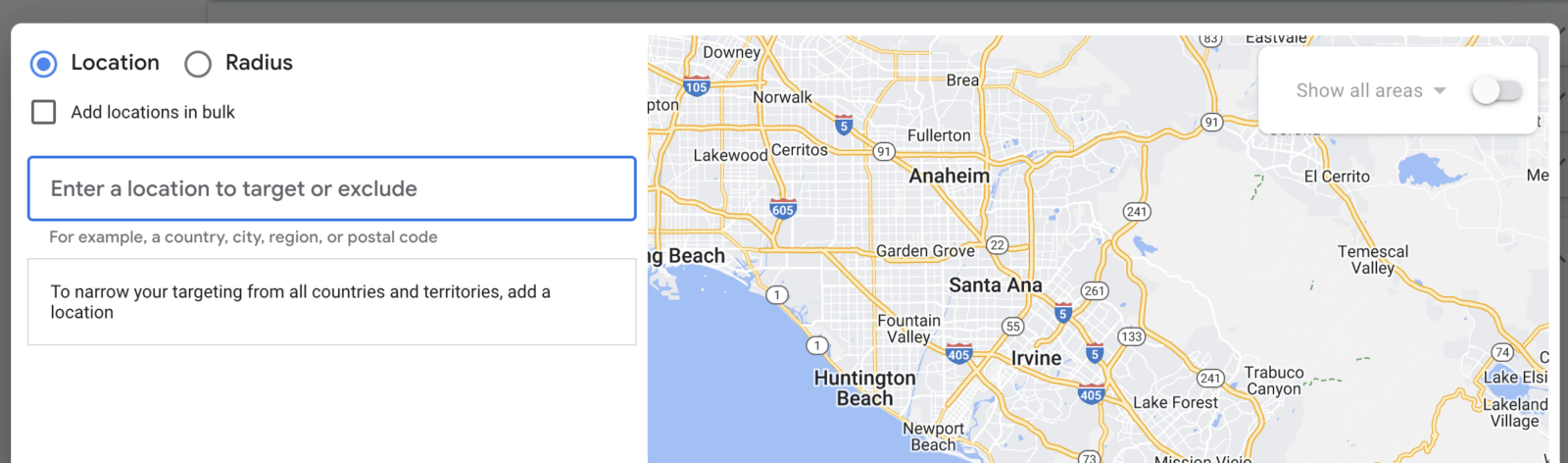
Targeting zip codes can be helpful because sometimes we don’t want to cover a circle around our practice; we want to cover maybe different areas that we feel have more potential or maybe more affluent patients or, let’s say, an area with families if you want pediatric patients. So going with zip codes has that advantage, and also, there is a lower chance of somebody outside your area typing that zip code and seeing the ads while not in that area.
Inaccurate Location Information and Its Impact
Another point to consider is that your location is not always accurate because some people have blocked their browsers from giving out information about them. For example, someone can block the sharing of their geographic location, and in those cases, Google tries to match by using other factors like the ISP or the internet service provider and guessing where the patients are. So no matter what, there is still some waste in your targeting, but going with specific zip codes or a mileage radius around your practice is definitely better than just targeting your city name.
Choosing the Right Geo-location Option
Another factor in the process is that when you set up your geolocation and click on more options or advanced options, it gives you an option that says, “Target the people in that location.” The second option is “target people who are in that location or are interested in that location.” You definitely want to go with the first option.
You always want to target the smallest group when it comes to expanding your PPC marketing, especially if it’s done automatically. You can always expand it later, but initially, you want to be as accurate and as focused as possible because your budget is not unlimited. We’ll review the budget later, but since your budget is not unlimited, your first dollars should go to target patients with the highest chance of conversion.
Keyword Selection and Filtering
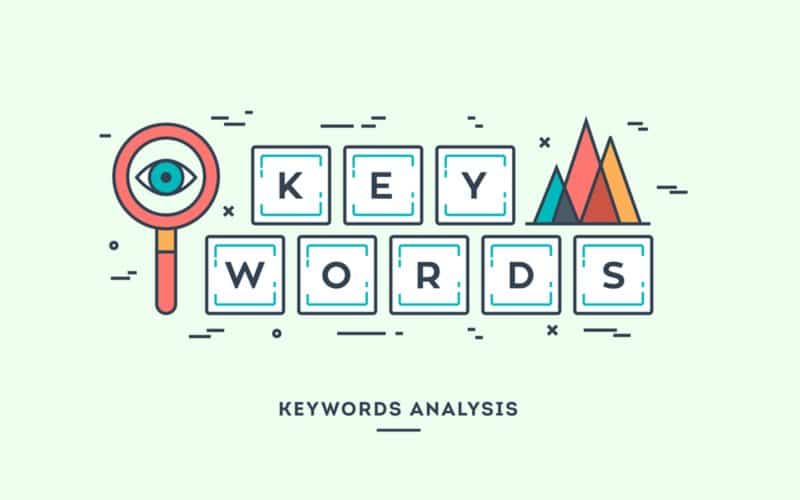
An important point you can work on for reducing waste is to reduce invalid clicks – by invalid clicks, I mean those that are not from potential dental patients. By narrowing it down, your ad will show to potential patients only. For example, you don’t want your ad with a dental keyword to show to someone who is searching for a dental job.
Example Scenario: General Dentist in Orange
Let’s pick an example to help with doing this a little bit better. Let’s say you’re a general dentist in a city called Orange, and you want to advertise to people who are in your area. We assume your budget is around $500 per month, and this is a new campaign.
Keyword Targeting and Matching
You can match a keyword or ask Google to do that for you in three ways. Let’s say your keyword is “dentist in Orange.” The three options you have are:
- Exact match
- Phrase match
- Broad math
Understanding Match Types: Broad, Phrase, and Exact
A quick definition of them is that an Exact Match will show your ad when somebody searches for “dentist in Orange” or close variations of it, such as “dentistry in Orange” or “dental office in Orange,” and so forth.
Phrase Match covers close variants to the word but also expands it to what Google thinks are synonyms of the keyword. This is a big issue because Google keeps expanding what they define as synonyms or close variants. Just know that phrase match is a wider and looser type of match than exact.
The third one is a Broad Match, which covers the first two and any other types of searches close to what you have selected. You leave it to Google to expand the matching, and this expansion could really be to the point that your ad will show for very irrelevant types of searches.
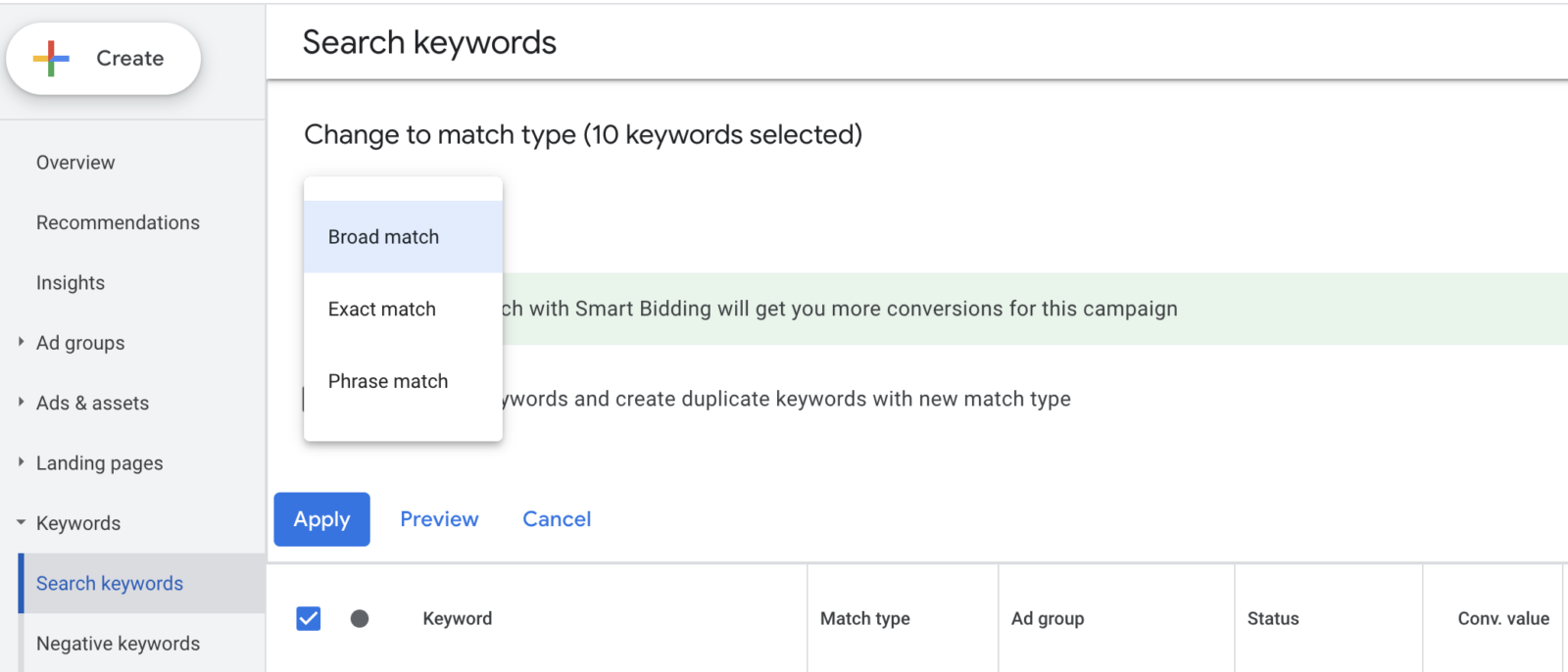
Once, a client of mine wanted to target “Dentist in Orange,” and the ad showed to somebody who had searched “Dr. Smith,” and I guess in Google’s mind, that is a relevant search. So that example shows you how ridiculous their matching system can be.
As I mentioned before, especially at the start of your campaign, you want everything to be as tight as possible. So, go with Exact Match first.
Managing Exact Match Limitations with Negative Keywords
Even with an Exact Match, your ad may show to people who have searched for keywords or types of queries that you wouldn’t want your ad to show to. For example, Google may show “dental job in Orange” as a synonym or close variant of “Orange dentist.” Obviously, that person is not a patient and has a different purpose for searching than looking for dental services.
When Google expands your match to this extent, there is one more tool you can use. And that is the Negative Keywords list.
Utilizing Negative Keywords as a Filter
Negative keywords work like a filter. For example, when you add a keyword, let’s say “Orange dentist,” you can also add some negative keywords, and by doing that, you tell Google that you don’t want your ad to show if any of these negative words are part of the search.
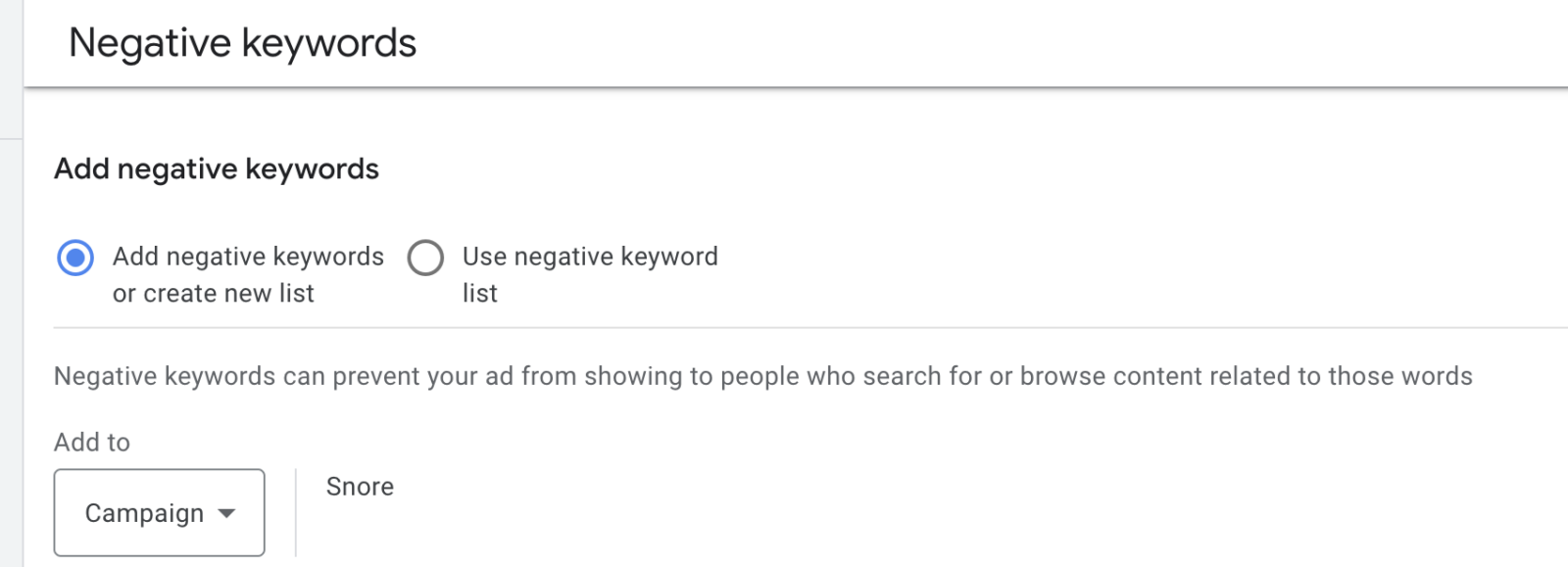
A couple of easy examples include words like “job,” “course,” “assistant,” “training,” “product,” “supplies,” and so forth. Negative keywords are a very important part of setting up your campaign.
Even if you don’t know what negative keywords to use, one way is to look at the search terms and see what types of terms your ad is shown for. Then, add the ones that are irrelevant to your negative keywords list.
Search Terms vs. Search Keywords
When you set up your campaign, on the keyword tab on the left, two other options show up: one says “negative keywords,” and the third one says “search terms.” Search terms are actually the terms that are matched with your ad and a searcher and are what you want to make decisions based on.
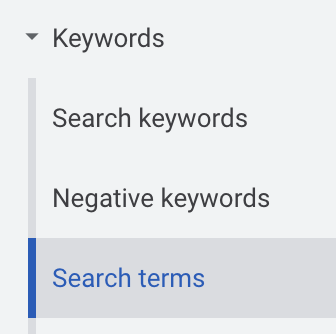
For example, you may have selected “Orange dentist” as your keyword, but the search term that Google has matched may say “how to write a dental article.” You can block that search term by checking the box next to it and adding it as a negative keyword. You can usually add that to your whole campaign as an exact match or pick a broad match to block any phrase with the word “article” in it; this will help save you a lot of money.
Selecting Relevant Keywords to Reduce Waste
Another technique that you can use to reduce waste is selecting good keywords. You want to make sure you select very, very few keywords and keywords that are very relevant to you, especially at the start.
If you have a limited budget, I suggest you only pick a few keywords that could include “dentists in your city or”Dentist in Orange,” a couple of treatments that are not too competitive.
I would avoid very competitive treatments. Even though you may want Dental implant patients at the start, you may end up paying a lot for keywords like dental implant per patient and basically fail in making this work for you financially.
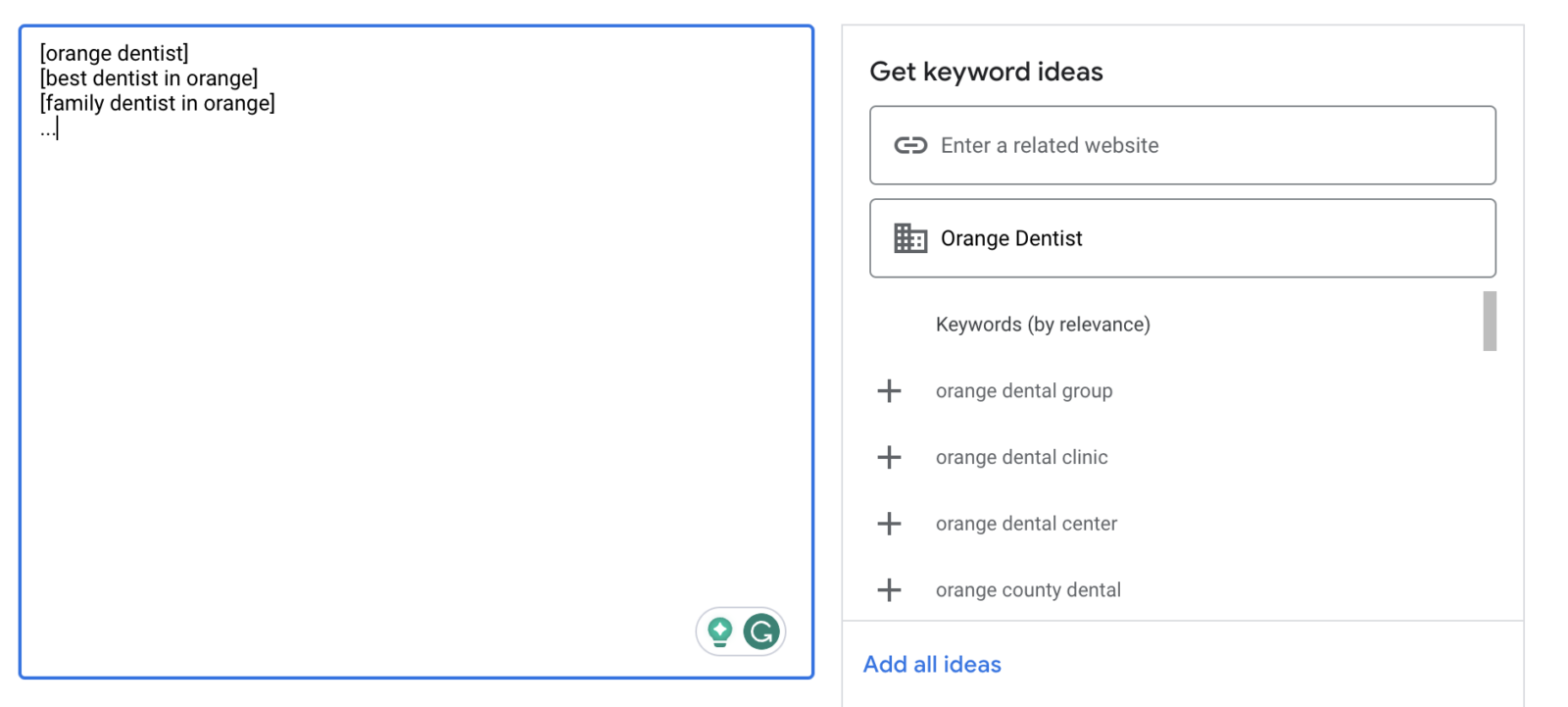
If you just market dentists in Orange and pay a lower per-click fee, you can make this work and still get implant patients. You can always add more keywords, especially if your budget is unused.
Remember, even when someone wants to get dental implants, they often don’t search for dental implants. They search for a dentist because they know a dentist is the one that offers that treatment.
Pick keywords that are less expensive but relevant or maybe a little bit more generic but still relevant before you start bidding and competing for very expensive keywords like cosmetic dentistry and dental implants. Otherwise, you could spend $1,000 monthly and get two clicks for dental implants and not get even a single patient out of it.
If you need help with managing your PPC campaign, check this.
Optimizing Your Budget
First, determine what is your risk tolerance in a month. If it is a number above $500, starting with a smaller budget may make sense to ensure you can catch your mistakes in setup. This applies, especially if you’re new to this.
Limit your initial budget because you could pay a lot for a single day since you picked a keyword irrelevant to your dental practice.
So let’s say you pick a budget of $500, translating into a daily budget of around $17 or so. That means just a few clicks for prospective patients to see your website.
You may see spending of more than $17 a day, but Google will eventually reduce that to ensure your monthly budget is not over $500. If your budget is all used, the solution, or at least the initial solution, is not to increase the budget but to reduce your bid so you can get more for less.
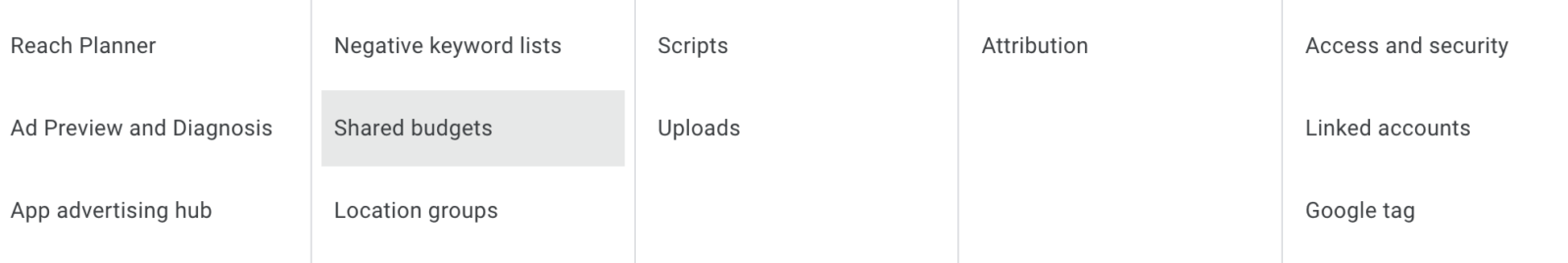
For example, let’s say you have a budget of $100 per day, and your bid for your ad for each keyword at a $10 rate and get 10 clicks. At that point, your budget is maxed out.
Now, instead of increasing your budget, you could reduce your maximum bid to, let’s say, $5. If there are enough $5 clicks, you could get 20 clicks for the same $100 in one day without paying a single extra dollar and get double the number of patients in one day. Your initial reaction to a used-up budget should always be reducing your bid, geo-targeting, getting close to your office, and improving your keyword relevance. When all of that is fully optimized, you can increase the budget.
Optimizing Your Ad Copy
Writing relevant ad copy is another way to prevent waste in online advertising. A good ad copy attracts potential patients and filters out irrelevant clicks.
The Click-Through Rate
The click-through rate, which measures the percentage of people who click on an ad compared to those who see it, is higher when it is more visible. Google also rates ads higher if they have a high click-through rate.
However, a high click-through rate doesn’t always mean the ad is relevant to the search. For example, an ad claiming to be the “#1 dentist in the area” may attract clicks from people searching for dental supplies, assuming you’re the top dental supplier. Sometimes people look at the first word only.
To avoid such irrelevant clicks, it’s better to write ad copy that filters out irrelevant clicks and is more accurate. A good approach is to ask a question like “Looking for a dentist in Orange?” and then include your ranking as “Come and see the #1 dentist in the area.” An ad like this has a lower potential for accidental or irrelevant clicks. The CTR will be lower, but in my experience, the reduction is small and won’t affect your campaign’s overall quality. But, the conversion rate of those who did click on the ads is higher, which is the ultimate goal of any campaign.
Bidding Done Right
Bidding Methods and Reducing Waste
Another way to reduce waste is through a smart bidding method. When you start an online ad campaign, you enter an auction in competition with other dentists who run ads. For example, if your keyword is “dentist in Orange” and someone else picks the same keyword, you might bid $5 for one visitor, while they might bid $6. They would get a higher position in the ad section if all other factors were equal. This is the case if you use manual bidding, where you decide the maximum amount you’re willing to pay for a keyword match.
Automated Bidding Challenges
There are several bidding methods, many of which are automated or partially automated, aimed at “optimizing” your campaign. With automated bidding, Google decides how much to bid for your campaign to improve the chances of getting a conversion, such as someone calling your office or requesting an appointment. The problem with automated bidding arises when multiple people automate their bids. In such cases, a bidding race may start without a limit on the maximum amount paid, leading to increased costs and wasted budgets.
Manual Bidding and Budget Control
To address this issue, you should start by testing and learning the right amount to pay, which is only possible if you choose manual pay-per-click (PPC) bidding. This allows you to control the maximum amount you pay for each keyword. Begin by setting an amount for each keyword and adjusting it based on your budget. Picking cost-per-click (CPC) manual bidding is the way to go. Avoid any boxes that claim to enhance or improve your chances of getting more conversions. You can use them later when you know your numbers and if they can offer a better result than your bidding.
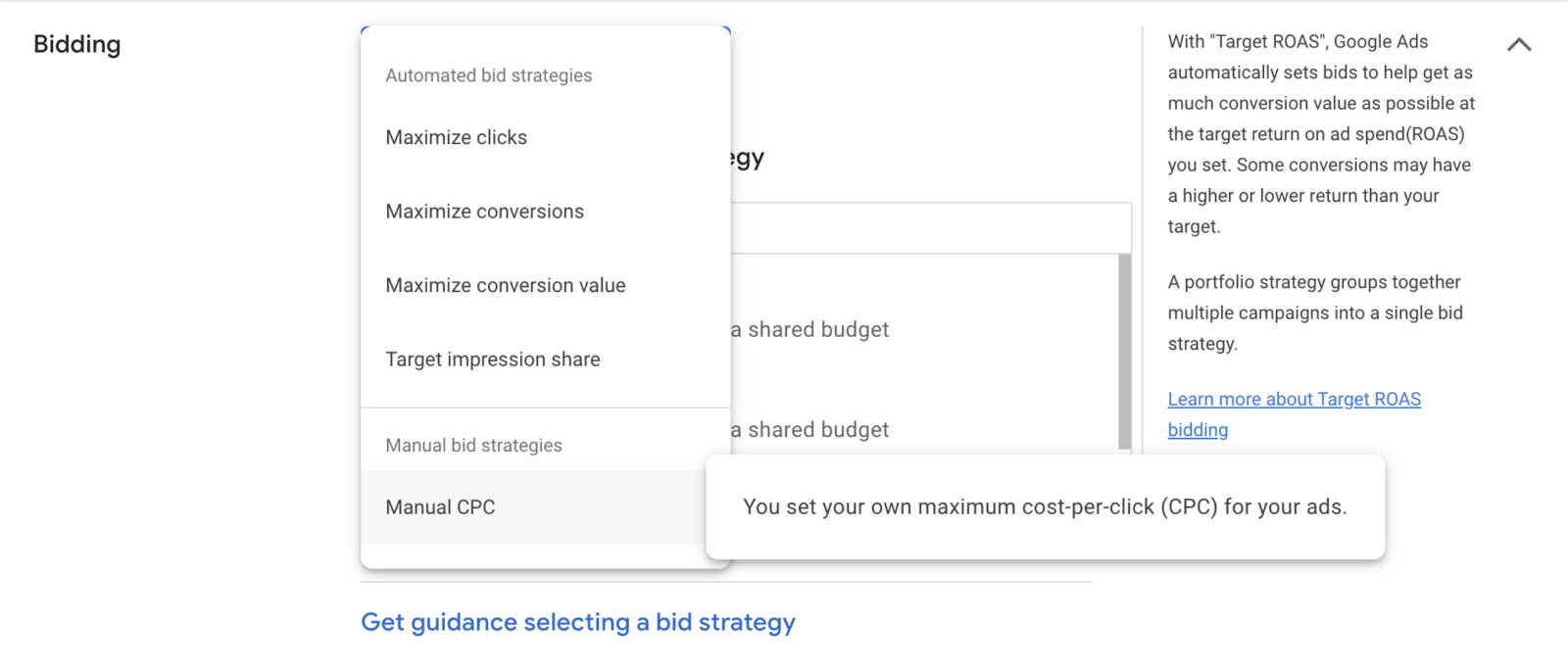
Picking an amount for each keyword makes a lot of sense because you know that if somebody searches for a ‘dentist in Orange’ is perhaps looking for dentists in Orange. In contrast, someone searching for ‘toothache’ may need a dentist but already have a dentist and search for some information, or they might search the information for their mom who lives in a different state.
Being able to bid a max amount enables you to pay $10 for ‘dentist in orange’ while paying $2 for ‘toothache.’ That helps you control your average conversion cost to be the same for both keywords.
Managing Your Budget
Setting the Right Daily Budget
Budget setting is crucial in preventing waste. The correct approach is to base your initial budget on your risk tolerance. If your budget is above $500, you may want to start with a smaller amount, especially if you’re new to PPC marketing. To optimize your budget, you should balance how much you pay per click with your daily budget. Once you’ve minimized waste in your campaign, you can gradually increase your budget and monitor changes in cost per click.
I remember my partner, who was setting up our ads long ago, decided to ‘test’ the process. So, he picked ‘test’ as the keyword and ‘test ad’ as the ad copy. The next day we noticed a $2000 charge on our campaign. The ads have started showing for the keywords like SAT Test or Board Exam! The ‘test ad’ was showing, and people clicked on it, costing us $2,000 in a single day. That was when I learned new campaigns should be tested with small budgets first.
Optimizing Your Budget
Now let’s talk about the budget and how you optimize that. Let’s say you pick a budget of $500. That translates into a daily budget of around $17 or so. That means a few prospective patients will see your website. You see that in one day, you have spent $30 and the next day $25, basically spending over budget, but don’t worry, as Google will eventually reduce that to ensure that your total monthly budget is not over $500.
The important point is that when your budget is used up, the solution, or at least the initial solution is not to increase the budget but to reduce your bid so you can get more for Less.
Let me give you an example. Your budget is $100 daily, and your bid is $10 for each keyboard. You get ten clicks, and your budget is all used. Even though there are still interested patients left out there, you don’t have money for them.
My recommendation is that in that situation, instead of increasing your budget, reduce your maximum bid to, let’s say, $5. With enough $5 clicks, you could get 20 clicks for the same $100 in one day without paying a single extra dollar. In other words, you double the number of patients you usually get for your $100.
There is a balance between how much you pay per click and your budget. You first want to optimize your max per-click bid and then increase your budget. You can gradually increase your budget at 20% each time, but ONLY after all the possible optimizations are completed and tested.

Keep an eye on the per-patient cost when your budget is going up. For example, your $10 per click may increase to $15 per click for the additional money you are investing.
This is normal in marketing. There is always a line and a number that balances getting clicks for an acceptable amount and your maximum daily budget.
This fact is understood in marketing that the first patients you get from any marketing efforts are the cheapest in terms of what you spend per patient, and as you want more, you will need to spend more per patient. That is the case even for Ecommerce or a lot of different services. You always get the low-hanging fruit. First, you get the first adopters. Second, you get the people who decide quickly first, and then you get to people who need to research something for a month before they make a decision, and those people will need to see your ads 10 or 20 times before they’re ready, and that’s just going to cost you more.
Choosing the Right Networks
Another small setup option that reduces waste is to uncheck the box, including Search Partners, for your search campaign. This prevents your ads from showing on partner websites, like eBay, Amazon, or CNN, where clicks might be less expensive, but the conversion is terrible.
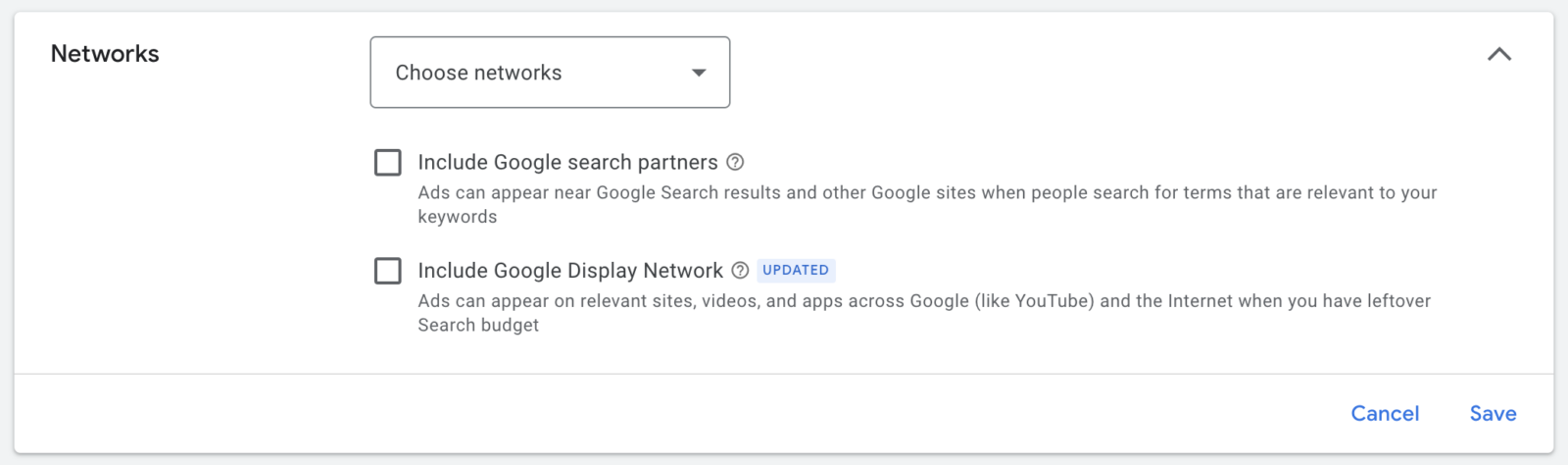
The last item on my suggestions list is the need to focus on Search Campaign on Google only. Avoid display campaigns or any other type of advertisement besides search campaigns at the start.
Focus on getting valuable clicks from Google before considering expansion, and even then, explore other expansion methods before including search partners or display ads.
There are other things you can do to reduce waste in your PPC campaign, but these are the most important ones and the ones that have the maximum effect.
If you need help setting up your PPC marketing, take a look at our PPC Management Service.