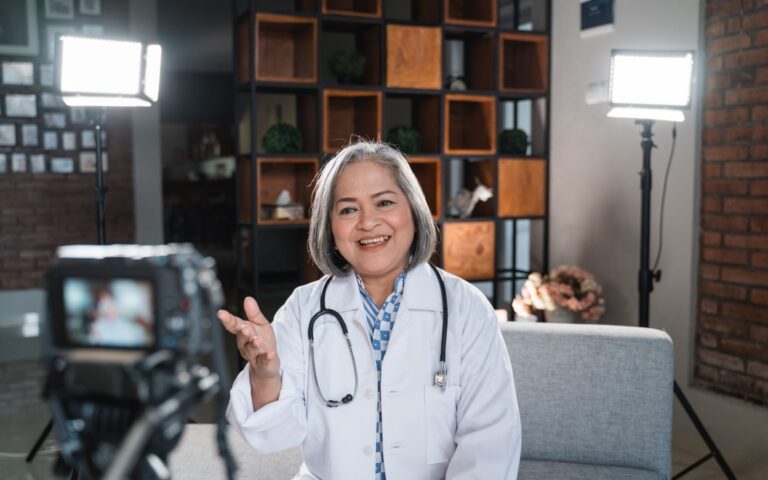Once the team has completed the initial design of a client’s custom website, there is still work to be done. The site must undergo a thorough website design checklist to meet O360®’s quality and performance standards.
Visual Review
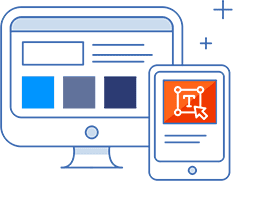
Font Set
The website should use only two or a maximum of three font families. The style should be consistent, matching style, weight, color, and format for the main text, headings, and buttons. Different fonts must have an appealing and acceptable contrast, whether by style or type.
Text Color
Next on the website design checklist is checking that the text color matches the theme throughout the site, especially link colors. There should be a color theme between all types of text. All regular text, headings, and buttons should use the same color theme. All links and hovers should use the same color palette.
The web page’s background should contrast well with the main areas of information. This step will create a visually appealing site.
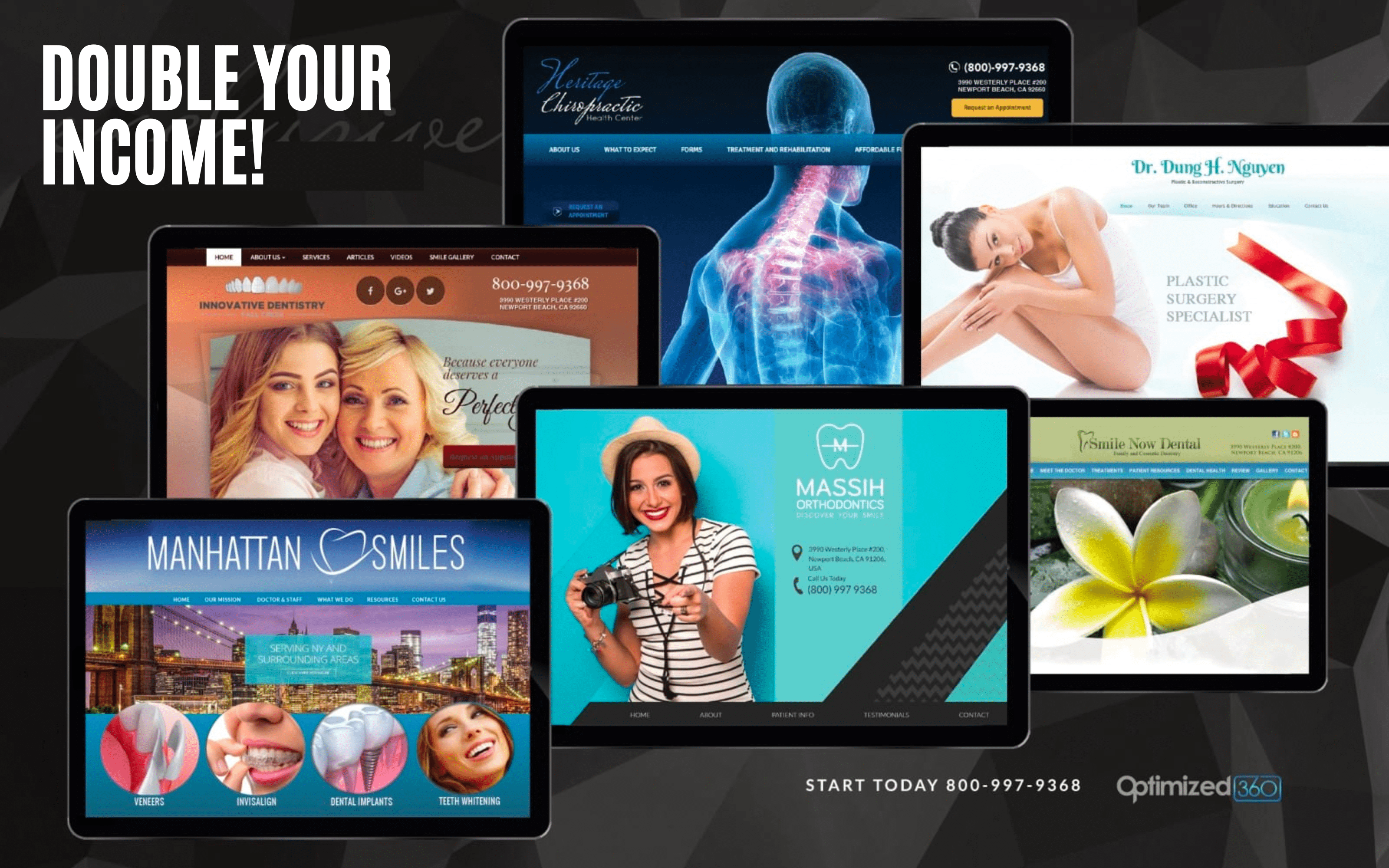
Link Hover
All links should have a matching hover effect both in style and colors. This applies to buttons and image links as well.
Background Colors and Texture
When we go through the website design checklist, we ensure section colors, buttons, backgrounds, and textures all match. You must select and follow a user-friendly color palette across the entire website.
Spacing and Padding
Padding is the preferred way of creating separations as opposed to margins. All paddings in different areas must match. For example, the top and bottom padding of sections should be the same between similar sections. Use global settings where possible.
Image Style
All the images used in the design, especially slider images, should be high-quality images that follow a theme. If images have filters applied, all of them should have the same filter. All the images should share a similar level of sharpness and vivid color.
If you include stock photography in the desired images, do not use it alongside images from personal camera phones. All images should follow an overall theme. Further, you should convert images to all use the same image format.
The images used should reflect the practice’s company culture. They should include scenes that capture the location, landmarks, patient age group, and ethnicity of the community they serve.
Image Quality
The visual quality section of the website design checklist ensures all images are clean and clear and avoids pixelated or low-quality images. Text in an image must also be easily readable without fuzzy margins.
Avoid Image/Text Overlap
The text should not cover active image areas. For example, no text over faces or important parts of an image. Proper contrast ensures that the text will be clear and easy to read. This is another example of why images have to follow a similar styling.
For example, if the text is on a light skyline background, all images should match that tone. This way, the text stays readable, even when the images change.
Also, remember that the background’s position will change when you adjust the layout. This may affect how the background contrasts with the text. Contrast is an essential part of designing an aesthetically appealing website.
Branding
The design, colors, and font set all need to match the practice branding as a whole.
Text Area Width
The text width should be ideally no more than 850px. The sections with an image on one side and text on the other should have a maximum width. This helps avoid the issue of full-width setups not being visually appealing on wide screens. We recommend a maximum width of between 1200 and 1600 px.
Content Review

Contact Information
Next on the website design checklist is checking all important client information, including phone numbers, email addresses, business names, client names, addresses, and map locations. Ensure that you spell everything correctly and use the right format.
Sub-Domain or Temp URL
Search and replace the subdomain (staging or previous domain) with the official (new) domain.
Target Audience
Ensure messaging is geared toward the right patient group. Ensuring that your content reaches the right audience improves conversion rates.
HTTP Left
The next step is to scan the website for mixed HTTP (non-secure) content to ensure its security. Then, replace the content and ensure the system displays the lock graphic next to the URLs without warning.
Forms Email Notification Address
All forms should have a correct email forwarding address and a page redirect to a ‘thank you’ page.
Spelling and Grammar
Run the final results through Grammarly or another tool to catch any spelling and grammar mistakes.
Custom Website Design for Physicians
SEO Review

301 Redirects
Set 301 Redirects if the project is a website makeover.
Google Analytics
Make sure the Google Analytics UA code has been added to the website.
Broken Links
Review all the links on the site to ensure there are no broken links.
Meta Tags
Review the title tag and description meta on the home and inner pages.
Image Alt Tags
Image alt tags are important to SEO, so ensuring all images have them is on the website design checklist. Avoid keyword stuffing and use a description of the images instead. Imagine you are describing the image’s content to someone over the phone when you add alt text.
A short one-line description in your alt text is a valuable online tool. It’s also important to make your site accessible to people with visual impairments.
SEO Plugin
Confirm the SEO plugin has been activated and properly configured.
Sitemap
Make sure sitemap.xml works.
PageSpeed
Run SEO and performance audits (PageSpeed, WPMU scans…) and optimize the site if scores are low.
Technical Review

Image Optimization
Run Smush Pro or another image optimization program to reduce the file sizes of images through image compression. The compressed images will help reduce page load times, make it faster to upload your image, and save time. The website design checklist ensures your website is both effective and efficient.
Accessibility Plugin Upgrade
Please ensure the Accessibility plugin is activated and its features are working properly. Add the domain to the plugin page and activate the paid version.
Social Media Links
Take care to check all social media icons and links. Confirm that these links are pointing to the correct URL
Compatibility
Test site on all main browsers and operating systems.
Screen Sizes
Testing the site on different screen sizes ensures it looks good on all formats. Use Chrome’s developer tool to check at least these sizes in portrait and landscape mode. Additional vigilance can include checking on the most common devices. Ensuring your table of contents is functional across all screen sizes is critical to the website design checklist.
Media Library
Perform an image search to clean up the Media Library and remove any unused default, irrelevant, or redundant images.
Security
An important part of the website design checklist is scanning the website for security issues and malware.
Favicon
Adding a Favicon to the website helps it stand out among many tabs. This step will also ensure the site has a finished look.
Uptime Check
Add the site to our uptime monitoring programs.
Hierarchy
Make sure the menu and other navigation sets follow the correct hierarchy.